to manipulate your pictures into creative and expressive pieces of artwork!
BeFunky is a cool website that allows you to take your own digital pictures and make them into “funky” works of art! They have two tools that you can use to create funky pictures: Cartoonizer and Uvatar.

Using the Cartoonizer, you can re-create your images by turning them into digital paintings, cartoons or comic strips. Click on the Cartoonizer link located under Create Menu. Cartoonizer will open in a new window where you can then upload your own images. After uploading your images, you can use the menu located on the top to warp, sketch and color the digital images.
Sketch Tool
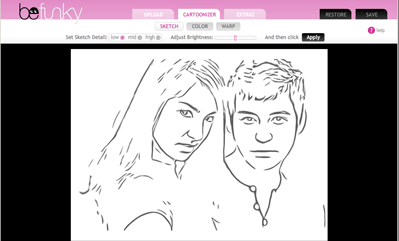
The Sketch tool creates a black and white pencil drawing of the digital photo. You have three options (Low, Mid, High) for setting up the sketch details. You can also set the brightness of your sketch. After you set the all of the options, go ahead and click Apply to complete the sketch of your photo.
Color Tool
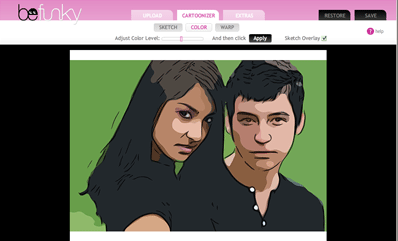
You can use the Color tool to adjust the color level to determine color variety and density in your cartoon. Put in larger values to bring out less detail and put in smaller values to include more detail in your cartoon. Once you have adjusted the color level, click apply to cartoonize the image!
Warp Tool
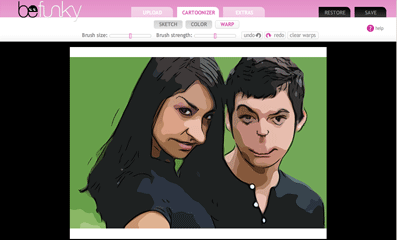
This is where it starts to get fun! The Warp tool lets you push and pull any area of the digital image. This tool gives you warping capabilities in a freeform mode. Go ahead and set the width of the brush that you want to use to distort the image, hold down the mouse button and pull. You can also set the brush strength for pulling.
Create your own Avatars using Uvatar
Want to crate your own Avatar for Yahoo or some other social networking service? Uvatar is a hand-made cartoon of your portrait, an exact illustrated representation of you. You can customize your uvatar by changing visual features such as clothes, accessories, hairstyles, scenes.Click on the category tabs to find items to try on. When you find something you like, click on it and you’ll see it instantly change in the Uvatar preview section.
![]()
You can then take your cartoonized image and easily share them with others on Facebook, MySpace, Bebo, Friendster, Xanga, or on your blog or website with the supplied embed code!
Overall, it’s a pretty cool service for expressing yourself and getting creative with boring digital pictures! Enjoy!
Good posts keep it up!!!!!!
ReplyDelete